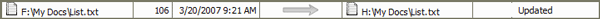After the analysis phase (but before synchronization) you can modify the planned actions, as necessary.
Each synchronization message consists of fields displaying items to be synchronized and an arrow between them that indicates the action planned during the synchronization phase.

When you place the cursor over the arrow it becomes a switch control. Use this control to modify the action planned for each file or folder by the synchronization algorithm, as appropriate.
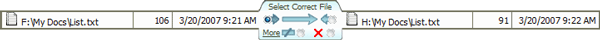
To close the switch control just move the cursor out of the control, or click on it.
Once the planned action is completed for an item, the switch control in the corresponding message becomes inactive. After that, you cannot change or undo the completed action.